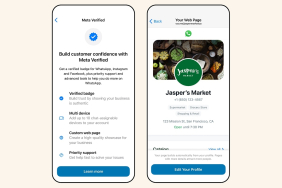YouTube has expanded its testing of the artificial intelligence (AI) feature known as Dream Screen, first introduced for Shorts in June. Initially designed to create AI-generated image backgrounds for the popular short video format, the platform announced on Thursday that it now includes the capability to generate video backgrounds. This enhancement offers users increased creative flexibility for content creation. Currently, the feature is in an experimental phase, accessible to a select group of creators in specific regions, with no timeline provided for a wider rollout.
YouTube Shorts’ Dream Screen AI Video Generation
In a recent update on X (previously Twitter), YouTube Creators announced the latest improvement to the Dream Screen feature, which is presently available to a limited number of selected creators in Australia, Canada, New Zealand, and the United States.
Dream Screen allows users to create personalized green screen backgrounds for their Shorts by simply typing a text prompt that describes their desired background. This tool utilizes Google’s AI video model Veo, which was developed by DeepMind.
At this time, the AI capabilities of Dream Screen are restricted to English language prompts, according to a support page. YouTube has implemented multiple safeguards to prevent the generation of inappropriate content, ensuring compliance with the platform’s Community Guidelines. Notably, Dream Screen will not create photorealistic images of identifiable individuals to mitigate the potential for deepfake misuse.
In a September blog post, YouTube mentioned plans to enhance Dream Screen further, including the ability for users to produce six-second video clips for Shorts in the future. However, the company has yet to provide a specific release date for this addition.
How to Generate AI Video Backgrounds Using Dream Screen
- Open the YouTube app.
- Tap Create.
- Select Green screen from the right-side menu.
- Use the text field to describe the background required.
- Tap Create and choose the specified image or video.
- Once finished, you can begin recording your video.