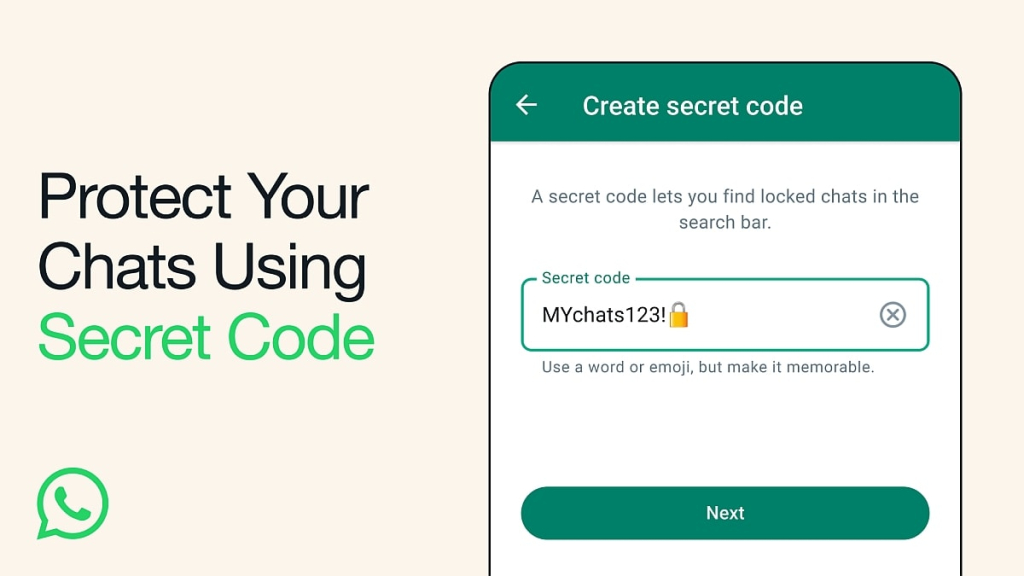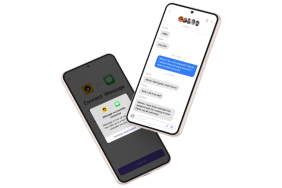WhatsApp has introduced a new Secret Code feature for its Chat Lock functionality, enhancing privacy options for users. This updated feature, which was initially announced earlier this year, allows individuals to safeguard their locked chats with a code, ensuring sensitive conversations remain hidden from view during situations where one might lend their phone or if the device is misplaced.
On Thursday, Meta CEO Mark Zuckerberg unveiled the Secret Code for Chat Lock, which enables users to lock individual chats with a password or phrase. Chats secured with this code will not appear in the main chat list and can only be accessed upon entering the specified code, thereby providing an additional layer of protection to the messaging service.
![]()
Our colleagues at Gadgets 360 have tested this feature within the beta version of the app for Android devices. Users can access the locked chats list and navigate to the three-dot menu at the top, selecting Chat lock settings, then toggling Hide locked chats. By entering a memorable secret code, locked chats no longer display in the main window. This update replaces the previously visible shortcut for locked chats, which could be accessed with a fingerprint or facial recognition.
To access locked chats after setting up the code, users must enter the same secret code into the app’s search bar. This action will temporarily reveal the conversations protected by the Chat Lock feature until the app is closed.
For those who prefer not to conceal chat visibility, returning to the standard Chat Lock feature can be done by accessing the locked chats with the secret code, then navigating through the three-dot menu to disable the Hide locked chats option.
The platform has also simplified the process for locking chats, allowing users to lock a chat by simply long pressing on it. The rollout of the Secret Code feature is underway, with a wider global availability expected in the coming months. However, there has been no announcement regarding a possible introduction of this feature for WhatsApp on desktop devices.