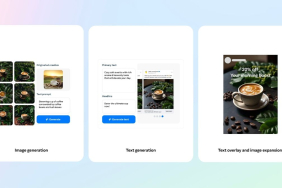WhatsApp for Android is reportedly in the process of testing a new feature that would allow users to mark all chats as read simultaneously through a shortcut. This functionality has been identified in a beta version of the application, although it is not yet accessible to all users. It is anticipated that this feature will mirror the ‘mark read’ option available on the iOS app, changing message statuses from unread to read. The introduction of this feature is part of ongoing enhancements to the instant messaging platform, which includes plans to address the unread message count.
New ‘Mark All Read’ Feature
As detailed by WABetaInfo, a site that tracks WhatsApp features, this upcoming tool aims to enhance chat management for users. The feature was found within the beta version 2.24.18.11 of WhatsApp for Android. Once implemented, users will have the ability to reset their unread message notifications by marking all messages as read in one action.
![]()
The new option, according to a screenshot shared by WABetaInfo, will be located in the overflow menu found in the top-right corner of the screen, positioned below the starred messages feature. Currently, users can mark all messages as read, but the process involves multiple steps, including selecting all messages before tapping the mark as read option. The new shortcut is expected to streamline this process.
However, WABetaInfo indicates that this new shortcut is still under development and may not yet be available even to those beta testers in the Google Play Beta program. It could be rolled out in a future update. It is important to note that not all features tested in beta versions are guaranteed to reach the public release.
Additional WhatsApp Features in Development
Beyond the new marking feature, WhatsApp is also exploring other enhancements. One notable feature under consideration is the incorporation of augmented reality (AR) functionalities for video calls. This potential update is expected to allow users to adjust various environmental parameters, such as lighting and backgrounds, during video chats. Additionally, features like a dedicated light mode and touch-up filters might be included, enabling real-time alterations to users’ appearances during calls.