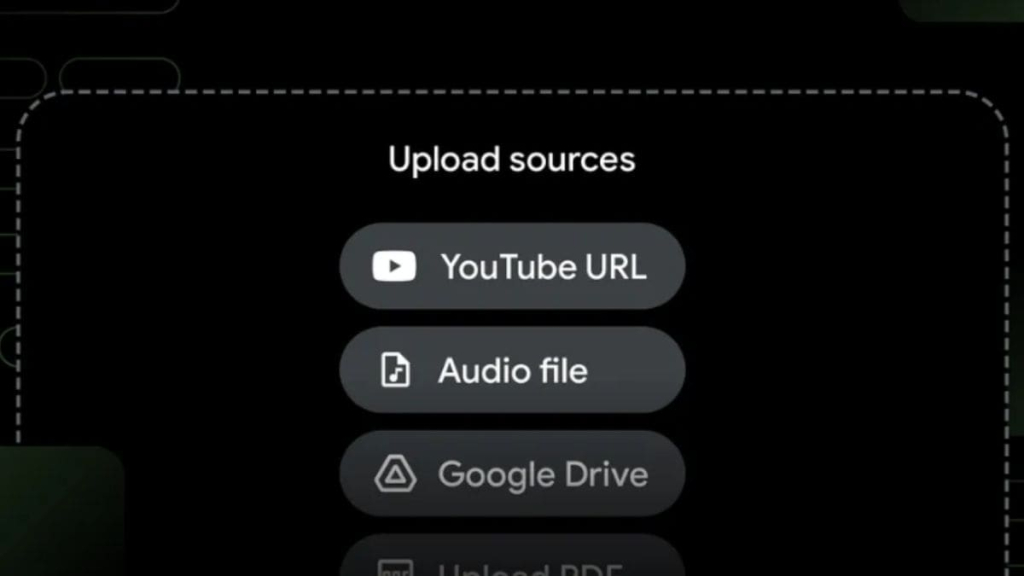On Thursday, Google announced an update to its artificial intelligence (AI) note-taking and research assistant, NotebookLM, enhancing its capabilities. Users can now incorporate YouTube videos or audio files as sources for their queries, broadening the platform’s functionality. Additionally, the platform is making it easier to share Audio Overviews, a feature introduced earlier in the month. Furthermore, users can create study guides based on handwritten notes and lecture materials. These enhancements are being rolled out to all NotebookLM users.
NotebookLM Now Supports YouTube Videos, Audio Files
NotebookLM was designed to assist students, researchers, and journalists by streamlining the note-taking and research process. The platform allows users to incorporate a variety of sources, including PDF files, Word documents, Google Docs, or simply pasted text blocks. The AI then processes these inputs to summarize critical information and respond to user inquiries based on the provided content.
According to a blog post from Google, the latest update enables users to add public YouTube video URLs (note that unlisted videos are not compatible) as sources. Once a video is added, NotebookLM analyzes the content and extracts the main points discussed. It also generates a transcript, which facilitates deeper exploration of the topics through inline citations. Users have the option to watch the video within the platform for additional context.
The introduction of audio files as a supported source is another significant development. NotebookLM can transcribe recorded conversations and pinpoint specific information upon request. This functionality is particularly beneficial for students who record lectures for later review, journalists conducting interviews, and professionals needing to keep track of meeting notes.
Moreover, the platform now accommodates handwritten notes and lecture slides, allowing for the creation of structured study guides that address topics systematically. The Audio Overviews feature is also receiving enhancements, enabling users to share their generated audio content with a single tap. However, it’s important to note that Google Workspace users cannot utilize this feature for sharing audio discussions.