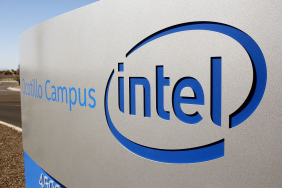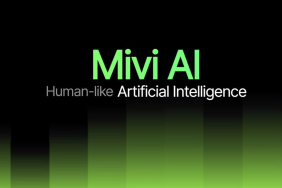The upcoming Galaxy S25 Ultra, Samsung’s premier smartphone for 2025, places a strong emphasis on enhancing its artificial intelligence capabilities. While the device does include significant hardware improvements, its primary objective is to establish itself as a leader in AI technology, transforming user interaction with smartphones through the implementation of multimodal AI agents.
This iteration of Galaxy AI represents a substantial upgrade over its predecessor, offering functionalities that include text translation, summarization, and image creation. Enhanced features such as advanced Circle to Search and the incorporation of Google’s Gemini enable natural language searches across various platforms. The Galaxy S25 series hints at the potential direction of future smartphones.
Having tested the Galaxy S25 Ultra and its AI functionalities extensively, here’s a look at the notable advancements offered in Samsung’s latest flagship device.
Now Bar
Upon awakening the phone, users are greeted by the Now Bar displayed on the lock screen. This contextual bar provides updates from various applications, delivering important information such as the music currently playing, flight schedules, optimal travel times to the airport, Google Maps navigation, delivery notifications, and scores from favorite games.
![]()
The Now Bar displayed on the lock screen.
Users can tap on specific items within the bar for more detailed information and swipe to navigate through various updates.
Now Brief
The Now Brief feature, while informative, is less impactful than the Now Bar. It provides a comprehensive overview of the day, containing weather updates, reminders, calendar events, and health statistics such as sleep quality.
This feature appears at the start of the day, offering suggestions and insights throughout until bedtime.
![]()
The Now Brief feature is relatively less useful.
Press and Hold Power to Gemini
A standout feature of the Galaxy S25 Ultra and its sibling devices is the integration of system-wide Gemini. By pressing and holding the power button, users can query Gemini for a variety of information, including details related to the current screen content. Users can show Gemini a photo of an object and receive recommendations based on that.
This feature’s cross-app functionality allows users to execute a series of tasks through Gemini’s assistance. For example, users can ask Gemini to search for a specific pair of shoes online or in an e-commerce app and then share the results via WhatsApp. Currently, this feature is optimized for Samsung’s native apps and Google services, with plans to extend support to third-party applications in the future.
![]()
The Galaxy S25 Ultra utilizes AI agents for task completion.
With natural language input functionality, users can request Gemini to locate a specific photo in their Gallery or find a particular setting. For instance, in the Settings app, a voice command such as “I want to reduce eye strain” will take the user directly to eye care settings.
![]()
Natural language usage allows for more intuitive task completion.
Overall, these features performed effectively on the Galaxy S25 Ultra.
Improved Circle to Search
The revamped Circle to Search feature now includes audio recognition capabilities. Users can obtain detailed information about a song playing in their vicinity via a new audio button located next to the search bar in the Circle to Search dialog. The results now offer much more comprehensive insights than identifying a song title alone, featuring Google’s AI Overviews.
AI Select
Another addition is AI Select, an enhancement of the existing Smart Select feature, found in the Sidebar. This new feature leverages AI to better interpret content displayed on the screen, allowing users to gather more information about on-screen items or summarize text.
![]()
AI Select can transform video scenes into GIFs.
AI Select also provides contextual actions based on what is being viewed. While watching a YouTube video or Instagram reel, users can utilize AI Select to create GIFs from the content.
Generative AI Features in Gallery
Improvements to Samsung’s Gallery app include a more effective object eraser and the ability to add text prompts to the Sketch to Image feature. The generative fill capabilities on the Galaxy S25 Ultra are some of the best currently available in smartphones, rivaling those of the Google Pixel 9 series.
![]()
Users can now provide text inputs for enhanced outputs in Sketch to Image.
Additional AI features on the Galaxy S25 Ultra include an Audio Eraser for video content, which functioned effectively during testing. A Personal Filter feature allows users to create custom filters using any image from their Gallery and apply it to other photos.
It’s important to note that many of these features require an internet connection, suggesting that AI processing is primarily handled in the cloud. The Galaxy S25 Ultra also comes with a six-month free subscription to Gemini Advanced, which provides 2TB of cloud storage.
In summary, the AI functionalities, both familiar and newly introduced, performed admirably in my experience. To learn more about the Galaxy S25 Ultra and whether it’s worth the investment, stay tuned for the full review.