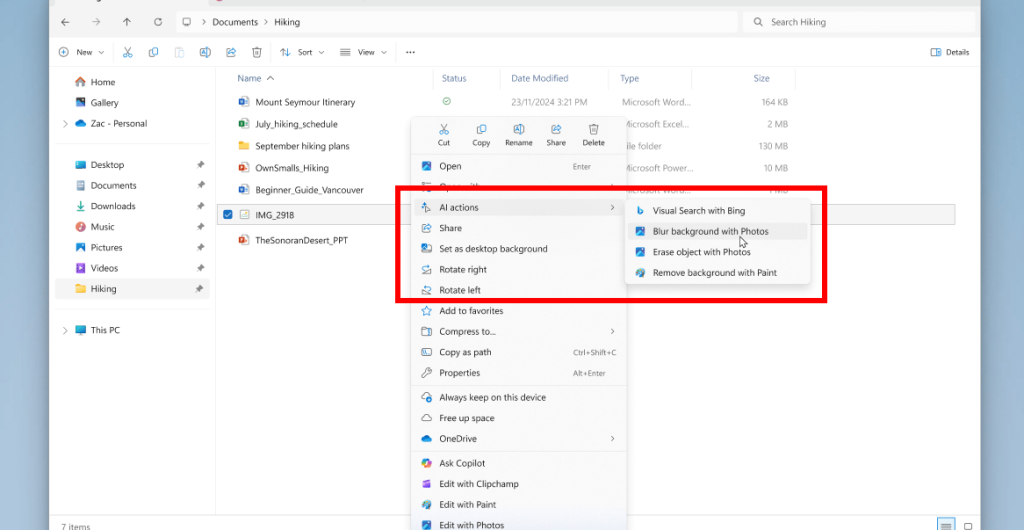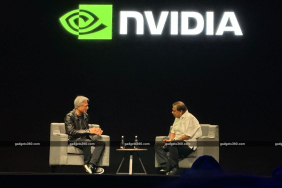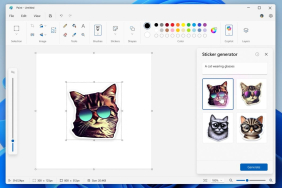Microsoft is set to embed AI shortcuts, referred to as AI actions, into the File Explorer interface of Windows 11. These new functionalities will allow users to right-click on files and quickly access various AI features, including the ability to blur backgrounds in photos, remove objects, and summarize content from Office documents.
Currently, four image actions are being tested in the latest Dev Channel builds for Windows 11. These actions include Bing visual search for locating similar images online, as well as background blurring, object erasure, and the remove background feature available in the Photos and Paint applications.
In addition to these image capabilities, Microsoft is preparing to trial similar AI actions for Office files. Users will soon be able to summarize documents stored in OneDrive or SharePoint and generate lists using AI directly from their files. However, these features will initially be available only to Microsoft 365 commercial subscribers with a Copilot license, while consumer access will follow at a later date.
It remains uncertain whether these AI actions can be disabled in the context menu, but they have been joined by a recent addition of the “Ask Copilot” option available in the right-click menu of File Explorer.
Additionally, Microsoft is testing visual enhancements for the widgets feature within Windows 11. The Windows Insider team has described the update as offering “a more organized, personalized, and engaging feed,” which will now include Copilot-curated stories.
This latest build in the Dev Channel also introduces a new feature called “User Interaction-Aware CPU Power Management.” According to Microsoft, this OS-level change aims to reduce power consumption for laptops and tablets. The feature conserves energy by automatically applying efficient power management policies during periods of inactivity, ensuring that full performance is restored the instant users return to their devices.