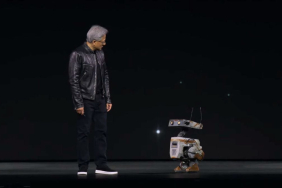Managing your Employees’ Provident Fund (EPF) balance has been streamlined with numerous digital options available for employees in India. Individuals can easily check their EPF balance through the official EPFO website, the UMANG app, SMS, and missed call services. This article aims to provide detailed instructions on these methods, making it easier for employees to monitor their EPF balance and plan for a secure financial future.
Checking EPF Balance via EPFO Website
To access your EPF balance using the official Employees’ Provident Fund Organisation (EPFO) website, follow these steps:
- Visit www.epfindia.gov.in.
- Click on the ‘Services’ dropdown menu on the homepage.
- Select the ‘For Employees’ option.
- Choose ‘Member Passbook’ from the services menu; this will redirect you to the login page.
- Input your Universal Account Number (UAN) and password, then complete the CAPTCHA verification.
- After logging in, select your member ID from the list associated with your UAN to view your passbook and current EPF balance.
Key Considerations
- UAN Activation: Make sure your UAN is activated and linked to your mobile number, as both are necessary for passbook access.
- Update Timing: Changes made on the UAN portal may take several hours to appear on the EPFO website.
- Account Status: Only members actively contributing to the fund can view their passbook. Accounts without contributions for over three years become inactive and need reactivation.
Checking EPF Balance via UMANG App
The UMANG app allows you to conveniently check your EPF balance from your smartphone. Here’s how:
- Download the UMANG App from the Google Play Store or Apple App Store.
- Open the app and register using the mobile number linked to your UAN.
- Use the search bar to locate ‘EPFO’.
- Select ‘View Passbook’ under EPFO services.
- Log in with your UAN.
- Enter the OTP sent to your registered mobile number to access your passbook.
- Your EPF balance and additional account details will be displayed.
Important Notes
- Ensure that the mobile number used for registration is associated with your UAN to enable successful login.
- If you encounter any issues, double-check that your mobile number is correctly linked and try again.
Using SMS to Check EPF Balance
For those seeking a quick solution without internet access, EPF balance inquiries can be conducted via SMS:
- Send an SMS formatted as EPFOHO UAN to 7738299899.
- A response will return with your current EPF balance details in English.
Reminder
- This service requires that you send the SMS from a mobile number linked to your UAN.
- Balance information is provided in real time for accuracy.
Checking EPF Balance Without UAN
If you do not have your UAN, you can still check your balance by using the missed call service:
Missed Call Method
- Dial 9966044425 from your registered mobile number.
- After placing the missed call, you will receive an SMS detailing your EPF balance.
Limitations
- A registered mobile number linked to your UAN is necessary for this method.
Frequently Asked Questions
How many times can I withdraw PF advances in a year?
You may withdraw advances from your Provident Fund account up to three times per financial year, subject to conditions including:
- Medical emergencies
- Purchase or construction of a home
- Expenses for higher education
Make sure to meet the eligibility criteria for each type of withdrawal prior to applying.
How can I check my withdrawal eligibility?
To find out how much you can withdraw from your EPF account:
- Log into the EPFO portal or app using your UAN.
- Look for the withdrawal options section.
- You may also reach out to your HR department for personalized assistance.
Can I check my EPF balance without a UAN?
Although the UAN is essential for detailed account access, you can still view your EPF balance via the missed call or SMS methods if your mobile number is registered with your account.
What should I do if my mobile number is not linked to my UAN?
If your mobile number is unlinked, you can update it by logging into the EPFO portal and following these steps:
- Access the UAN Member e-Sewa portal.
- Log in with your UAN and password.
- Go to the ‘Manage’ section, then select ‘Contact Details’.
- Update your mobile number and save the changes.
What happens if my EPF account becomes inactive?
An EPF account is deemed inactive if there are no contributions for more than three years. To reactivate it, contact your employer or the EPFO office to fulfill the required procedures.
Are there any fees associated with these services?
All the aforementioned methods—accessing through the website, using the UMANG app, SMS, or missed calls—are free of charge. Standard SMS rates may apply depending on your mobile network provider.