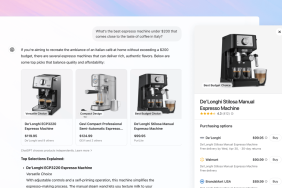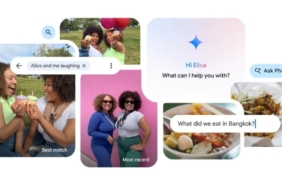Microsoft announced on Friday the addition of three new artificial intelligence (AI) features for its Copilot+ PCs. These enhancements are part of the company’s preview update set for April 2025, with a broader release planned for all users next month. Among the highlights is Recall, a feature that periodically captures screenshots to assist users in recalling their activities during their last session. The updates also include an upgraded Windows search and a new feature called Click to Do.
Microsoft Introduces Three New AI Features for Copilot+ PCs
In a recent Windows blog post, Microsoft detailed the rollout of Recall, the enhanced Windows search, and Click to Do for Copilot+ PCs. These features will be available for all PCs branded under Copilot+, running on Snapdragon, Intel, and AMD processors. Initially introduced in the April 2025 non-security preview update, the company expects to deliver the features to consumers en masse in May.
Recall, initially introduced in May 2024, is an AI-driven tool designed to track on-device search history. It captures continuous screenshots to help users navigate back to where they left off in their tasks. Shortly after its announcement, privacy and data security experts voiced concerns regarding the implications of such a feature.
Over the past year, Microsoft has revised Recall, enhancing its security measures and making participation optional for users. Following a successful debut with Windows Insiders in November 2024, the updated Recall is now being extended to a wider audience.
The improved Windows search function is another significant addition to Copilot+ PCs. This update enables the search box in File Explorer, Windows Search, and Settings to understand natural language queries. Users can now express what they are looking for without needing to specify file names, creation dates, or keywords, allowing Copilot to facilitate their search more intuitively.
![]()
Microsoft’s new Click to Do feature
Photo Credit: Microsoft
Additionally, Microsoft has introduced Click to Do, a feature that provides contextual actions based on available screen content. This tool can handle both text and images, allowing users to summarize, rewrite, or copy various materials. Furthermore, it offers a single-click option to remove objects from images, including those embedded in PDF files. Users can access Click to Do by pressing the Windows key along with a left click on their mouse or trackpad.