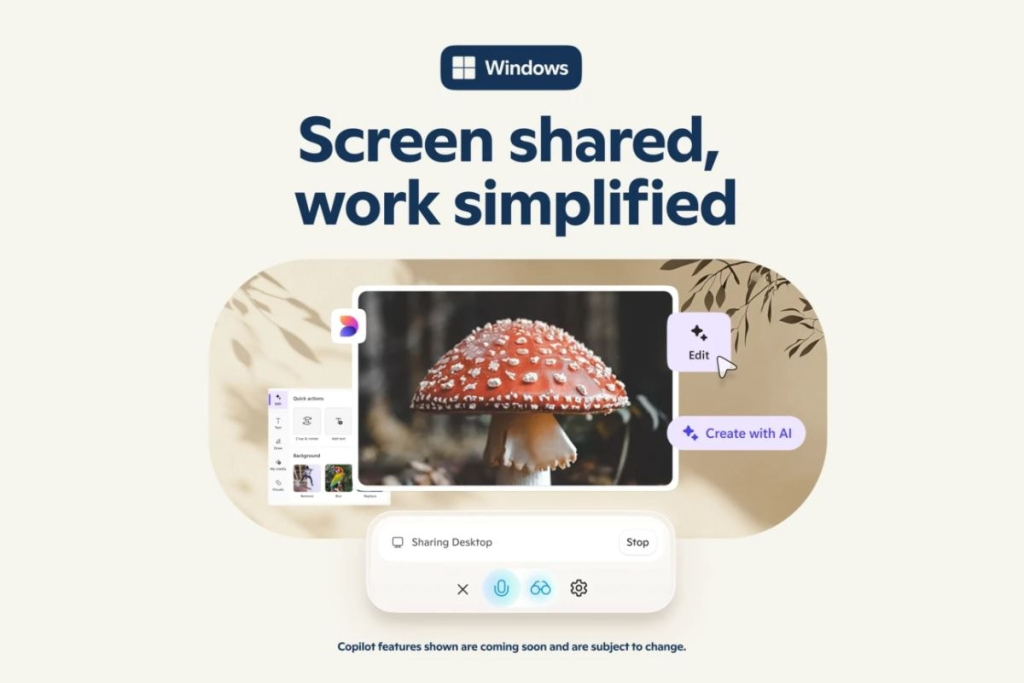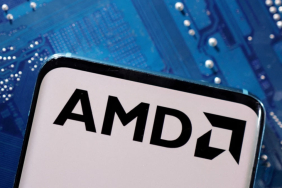On Wednesday, Microsoft unveiled the expansion of its Copilot Vision feature, now incorporating Highlights for Windows users. Initially, this new artificial intelligence (AI) capability will launch exclusively in the United States, with plans to extend its availability to more international markets in the near future. This tool employs computer vision and utility functions to analyze content displayed on the user’s screen, thereby facilitating enhanced query assistance. Copilot Vision was originally introduced by Microsoft in December 2024, with its integration into the Microsoft Edge browser occurring in April.
Copilot Vision on Windows Introduces Highlights Feature
In a blog post, Microsoft confirmed that Copilot Vision is now being rolled out for Windows devices across the United States. Both Windows 10 and Windows 11 users will have access to this feature, with plans to introduce it to additional non-European regions shortly. Importantly, Copilot Vision on Windows falls under the umbrella of Copilot Labs.
The updated Copilot Vision on Windows supports real-time voice interactions, allowing users to inquire verbally about the information present on their screen. This functionality can connect with two applications simultaneously, drawing contextual information from both. Users can engage in more intricate dialogues, such as asking, “Which image from my gallery complements the story I’ve composed in Word?”
The newly added Highlights feature enables users to instruct Copilot to display specific settings and provide navigational assistance. For example, the AI can guide users on where to click or how to reach a particular option. Microsoft shared various instances demonstrating potential uses of the feature, including requesting Copilot for gaming strategies, lighting tips for photography, or even guidance on reviewing a travel itinerary.
To utilize Copilot Vision on their Windows devices, users simply need to launch the Copilot app and select the new glasses icon in the composer. They can then choose the browser window or application they wish to share with the AI assistant. To cease sharing, users can click the X button within the composer. Microsoft emphasized that adopting this feature is entirely voluntary.