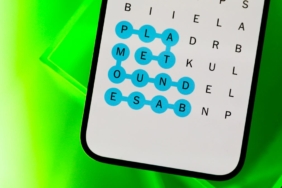If you’re looking to buy a computer right now, please accept my condolences. With the ongoing tariff madness, it’s a heady time to be researching your options and choosing a new PC.
The tech market is in flux, and you’re no doubt concerned about the potential for price increases. CNET is tracking how political and financial developments are impacting the prices of things like smartphones, TVs, game consoles and laptops.
Meanwhile, shopping assistant chatbots have proliferated, and the best-known one, ChatGPT, says it’s rolling out a shopping experience soon — so maybe you’re tempted to take a shortcut by using an AI chatbot to help you narrow down the options to find a suitable computer in your target price range.
I tested it out, cross-referencing its suggestions with CNET’s guide on the best desktop PCs, the best MacBooks and the best laptops, assembled by a staff of experts based on hands-on testing.
And in my experience, as you’ll see, the AI recommendations all had notable shortcomings.
The AI’s suggested picks “are all old and, for the most part, they are underpowered for what we asked for,” CNET managing editor and laptop expert Josh Goldman said. “With two exceptions.”
A laptop for value and flexibility
The MacBook Air M1 laptop was released in 2020 and discontinued in 2024.
Josh Goldman/CNET
You need a laptop that checks a ton of boxes while also staying well within your budget. What Microsoft Copilot picked was a laptop from 2020 — the Apple MacBook Air (M1, 2020). The M1 Air is only available new in one configuration from Walmart, but you can get a refurbished one at Best Buy or buy the M2 model (see it at Best Buy).
“Despite its advanced age in computer years, the M1 Air is a good all-around choice for school, home office, entertainment and basic content creation,” Goldman said.
Where the AI recommendations started to really fall off was when I tried to use the free versions of Copilot and Perplexity to help with the mind-numbing work of identifying which retailers accept buy now, pay later purchasing options, such as Klarna and Affirm. These allow you to make purchases in installments instead of owing the total cost at checkout while avoiding high-interest credit cards.
The AI-enabled search tool Perplexity confirmed that Walmart offers the ability to pay for products using Affirm, and its recommendation of the Apple MacBook Air as a budget-friendly option agreed with CNET’s advice.
However, be warned — Perplexity was terrible at identifying afterpay options available directly from retailers, and confidently conflated store credit cards and high-interest payment plans as “pay-as-you-go” options, so make certain you double-check the cited results.
(As a side note, I’ve been putting AI tools through their paces for a year now, and I have noticed some are getting worse, with more frequent hallucinations and bad information being returned. Perplexity in particular admitted in the chat that there is a “disconnect” between its “capabilities” and what it can actually accomplish.)
A laptop for browsing and bed rotting
An HP Chromebook was suggested by AI for binge-watching your favorite shows.
HP
Screen time can also be self-care if you do it right. You deserve a lightweight, internet-optimized laptop with a screen big enough for bingeing Columbo episodes on Prime Video (just me?) under the covers in your personal cocoon.
I asked Microsoft’s AI-enabled in-browser search tool, Copilot, to find me laptops I’d use while mostly horizontal. No powerful frills necessary. This needs to be built for comfort, not speed, with a price to match.
What it came back with: the HP Chromebook 11 (see it at Amazon) — which it called the “HP Lightweight 11,” no doubt confused by its description online — with an 11-inch HD IPS display, Intel Celeron processor, 4GB of RAM, 64GB of storage and Windows 11.
To throw in another warning about using AI, Copilot returned a great list of very affordable options optimized for lounging and bingeing, but it fabricated links that were not active on any sites instead of providing real links to review the products.
After this deceptive hallucination was discovered, another query had to be done for active links to the products.
Copilot / Screenshot by CNET
Goldman, CNET’s laptop expert, disagreed with the choice, though. “For binge-watching, the correct answer is an iPad or Apple tablet, frankly,” he says. “An 11-inch laptop would not be enjoyable because the screen and audio quality at that price would be disappointing. Performance would be pretty disappointing too.”
A laptop for gaming power and portability
The Lenovo IdeaPad Gaming 3 laptop is great for gaming.
Josh Goldman/CNET
I’m not going to suggest you touch grass, but it would be nice to play Baldur’s Gate while looking out a window or, better yet, at Ren Faire on the shared Wi-Fi with three of your best Tavs.
I asked Copilot to recommend laptops that are blessed with long battery life and are feature-rich, yet have affordable graphics chips that can run a game like Baldur’s Gate 3 smoothly. The first suggestion was the Lenovo Ideapad Gaming 3 (see it at Amazon) — the second recommendation that Goldman agreed with.
But here’s what else Copilot recommended:
Copilot / Screenshot by CNET
Although Copilot’s list of laptops were technically capable of running the game, only the Lenovo Ideapad Gaming 3 met the recommended specs for an epic title like Baldur’s Gate 3.
Copilot / Screenshot by CNET
After prodding, the AI tool admitted that the Lenovo Ideapad Gaming 3 was the only option that met the search criteria. So, as always, make sure you double-check the info AI is giving you — and cross-reference it with CNET’s recommendations for gaming laptops before making a purchase.
A laptop for content creation and connectivity
You have a gift, an expertise or another light inside you that you want to share with the world, and being afraid of overpaying for a laptop shouldn’t deprive us of your contributions. I asked Copilot to show me laptops and computers built for content creation, photo and video editing, and easy, creative collaboration that wouldn’t set me back more than $500.
Copilot / Screenshot by CNET
Copilot returned a list of options that made some sense; however, when asked to crown a content creation laptop champion, its criteria and methodology were lacking.
The tool first identified a laptop option that was not on the initial list provided and was well over the $500 budget. When prodded, Copilot recommended the HP 15.6-inch FHD Chromebook (see it at Best Buy) as the best budget option; however, when compared directly, the Acer Aspire 3 Premium (see it at Amazon) beat the HP on all criteria, including price.
Copilot / Screenshot by CNET
Key tip on using AI to help you choose your tech
Working with conversational AI-integrated search tools is a give and take, and you should never take the first answer at face value. Challenge the AI, be specific about what you want and scrutinize the results, comparing them against actual human expert advice like CNET reviews for the best outcome.