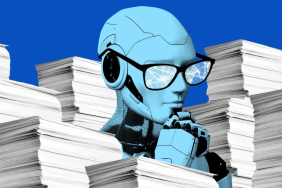Google is developing a new shortcut for its Gemini Live feature, specifically the ‘Talk Live about screen’ functionality. This feature was initially introduced at the recent Galaxy Unpacked event, enabling users to engage in two-way voice conversations with Gemini regarding the content displayed on their screens. A recent discovery by a tipster has surfaced evidence suggesting that Google, headquartered in Mountain View, may soon be ready to launch this feature. While it was showcased with the new Samsung Galaxy S25 series, plans are in place for its availability on a broader range of Android devices.
Gemini Live Could Soon Get a ‘Talk Live about screen’ Shortcut
The tipster known as AssembleDebug shared insights on X (previously Twitter) regarding the new shortcut. Although the origin of the discovery was not detailed, it was likely found within the recent beta version of the Google or Gemini application.
Google Gemini’s “Talk Live about screen” shortcut automatically attaches a screenshot and starts a Gemini Live conversation. You also get a camera shortcut for quick capturing images and ask Gemini Live about it without leaving the conversation.#Gemini #AI #Google pic.twitter.com/l7As5BnLVu
— AssembleDebug (Shiv) (@AssembleDebug) January 27, 2025
The screenshot included in the tweet indicates that the shortcut will be positioned at the top of the revamped Gemini overlay. Once the user activates the Gemini AI assistant, a rectangular tab opens displaying a plus icon on the left alongside microphone and Gemini Live icons on the right. Above this bar, an “Ask about screen” icon is available for users to quickly capture a screenshot of their current screen.
Users can then type prompts and inquire about the captured image. However, the current configuration does not allow for these interactions while simultaneously engaging in a live conversation with the chatbot. The ‘Talk Live about screen’ feature aims to address this limitation by appearing just above the ‘Ask about screen’ button.
A representative from Google at the Galaxy Unpacked event mentioned that activating the shortcut will automatically capture a screenshot and open the Gemini Live function. This will enable users to verbally pose questions to the AI about the visual content and receive immediate feedback from the chatbot. So far, Google has not announced a timeline for the feature’s release.
Additionally, Gemini Live is set to receive another upgrade, which will permit users to engage in real-time discussions regarding YouTube videos or documents. This new capability is anticipated to be integrated into the AI chatbot at a later date.