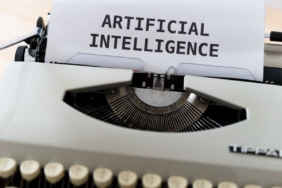Google has unveiled a fresh design for the side panel of its Gemini web client. The tech company, headquartered in Mountain View, has incorporated an infinite scrolling feature that facilitates users in locating older conversations with its artificial intelligence (AI) chatbot. This redesign also positions Gems more prominently within the panel and streamlines menu options that were previously accessible directly through the “Settings & help” section. Reports indicate that the new design began rolling out earlier this month and is gradually reaching a wider user base.
Gemini’s Side Panel on the Web Gets a Makeover
According to a report from 9to5Google, the updated side panel on Gemini’s web client introduces several enhancements aimed at improving user experience. The repositioning of icons contributes to a cleaner layout, allowing users to prioritize important options. Additionally, the new infinite scrolling feature for past conversations provides a seamless way for users to browse through their interactions with the AI.
Staff members from Gadgets 360 have confirmed access to the redesigned side panel on both the free version and Gemini Advanced. This suggests that the update is being deployed across all user tiers.
Upon opening the side panel via the ‘hamburger’ menu, users will notice that the “new chat” option no longer features a pill-shaped outline. The previous plus icon has been replaced with an icon depicting a pencil and writing pad.
The previously named Gems Manager has been rebranded as “Explore Gems” and moved to the second position on the panel. Gems are the custom mini chatbots designed to carry out specific tasks based on a particular knowledge base.
In addition to these changes, Google has enhanced the scrolling capabilities for recent conversations. Previously, users encountered a limit of five recent chats alongside pinned conversations, with an additional click on “more” required to view further chats. The updated design enables users to scroll continuously until they reach their earliest conversation with Gemini. Nevertheless, a search bar for quickly locating specific chats is still absent, which is a feature offered by competitors like ChatGPT.
Lastly, the “Settings” menu has been retitled to “Settings & help,” incorporating Help and Activity options that were earlier accessible directly from the side panel. The new settings menu retains existing features, including Apps, Dark Theme, and Feedback.