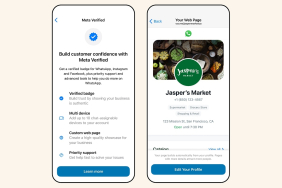Facebook has rolled out a new feature called ‘Link History’ on its mobile app, which allows users to monitor all websites they have accessed through the platform over the past 30 days. This setting is accessible on both iOS and Android versions of the app and is activated by default. Users will receive an in-app notification that introduces this feature, along with the option to disable it. While Facebook markets this link history as a practical tool for keeping track of recent links, there are significant privacy implications to consider.
The company announced via its support page that the link history option is being gradually rolled out globally. When enabled, this feature compiles a list of websites visited through Facebook’s mobile browser for the previous month. It is important to note that links accessed via Messenger are not included.
Facebook provides users with the ability to toggle the link history on or off at any time. The support page states, “When link history is on, any links that you’ve tapped inside of Facebook and visited in Facebook’s Mobile Browser will be saved here for 30 days.”
Some users have begun to see a notification about the link history feature during their sessions on the app. A report from Gizmodo describes this feature as a convenient way to organize all your links. The in-app prompt encourages users with the message: ‘Never lose a link again,’ stating, “Easily get back the recent links you’ve visited with your Facebook browsing activity now saved in one place.”
However, the feature comes with privacy concerns. Both the support page and the in-app notification indicate that Facebook may utilize the saved links to deliver targeted advertisements across its various platforms. “Bear in mind that when link history is on, we may use link history information from Facebook’s Mobile Browser to improve your ads across Meta technologies,” it notes. This effectively creates a centralized interest repository that Facebook can use to serve tailored ads to users.
To manage the link history setting on the Facebook mobile app, users need to open any link to launch the mobile browser. From there, they must access the three-dot menu in the bottom right corner and select Browser settings. The toggle can be adjusted as needed, and users must confirm their choice. According to Meta, disabling the link history will immediately erase the saved links, ensuring that users’ browsing activities will not be used to enhance advertisements on their platforms. However, Facebook mentions that complete deletion of the link history may take up to 90 days.
Additionally, Meta has already implemented a similar link history option in its Instagram app, which can be found under the Your Activity section. Recently, Facebook announced the addition of end-to-end encryption by default for one-on-one chats and calls on Messenger, further emphasizing its commitment to user privacy.