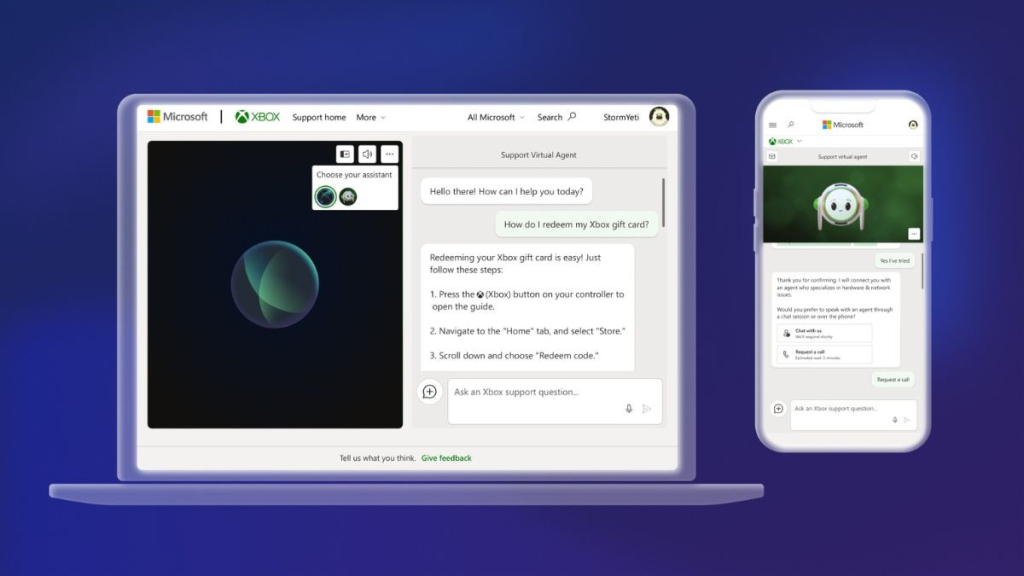Microsoft has introduced a new artificial intelligence (AI) chatbot tailored for its Xbox platform. The company revealed the AI-driven Support Virtual Agent on Monday, designed to assist gamers with various support-related inquiries. Initially rumored in April, the chatbot has now entered a preview phase and is currently available exclusively to Xbox Insiders in the United States, where users must set English as their preferred language.
Microsoft Launches AI Chatbot for Xbox
In a recent announcement on its news portal, Microsoft outlined the features of the Support Virtual Agent, which can be accessed via the Xbox support website. This AI chatbot is capable of conducting fluent conversations in natural language while focusing on providing assistance related to player support issues.
Currently, the AI chatbot has been deployed for US members of the Xbox Insider Program who have opted into receiving experimental updates. Following login, these users will find the chatbot displayed on the “Contact us” section of the support page.
The Xbox AI chatbot welcomes inputs in both text and voice formats and responds with information from the gaming platform’s support database. Additionally, users can choose between two chatbot options by selecting the ellipsis menu icon. Microsoft has stated that if the Support Virtual Agent is unable to resolve a user’s issue, they can opt to be connected with a live support agent during standard operational hours.
According to a report from Technology News, the chatbot can be represented as a dynamic AI character that interacts with users or depicted as a multi-colored Xbox orb. It remains uncertain whether Microsoft plans to expand the chatbot’s functionality to cover account-related queries, game catalogs, or game reviews in the future.
At present, the AI chatbot supports only the English language. Microsoft is actively seeking feedback from Xbox Insiders regarding the chatbot’s performance. Users can share their thoughts within the chatbot interface by selecting “thumbs up” or “thumbs down” for specific responses. Additionally, users have the option to submit further comments by using the “Give feedback” button located at the bottom of the page.