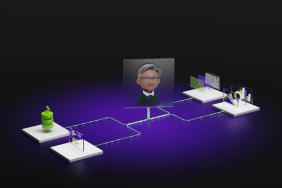January 28 marks Data Privacy Day 2025, an important annual observance encouraging individuals to protect their personal data and privacy from potential online and offline threats. It serves as a timely reminder for users to familiarize themselves with various privacy risks and understand effective strategies to navigate these challenges while securing their personal information. If you own an Apple device, you have access to a variety of privacy-enhancing features designed for the company’s smartphones and cloud services.
Here is a list of some key privacy features available on Apple devices that can help you protect your personal information on Data Privacy Day 2025.
Essential Apple Privacy Features to Activate
- App Lock: With iOS 18, iPhone users can utilize Apple’s Face ID or Touch ID to “lock” specific applications. This feature restricts access to locked apps unless the correct biometric authentication is provided. Users can also choose to hide the app’s icon while it is locked, adding another layer of security.
- Hide My Email: To reduce spam and maintain privacy during online service sign-ups, the Hide My Email feature in iCloud+ generates random email addresses that forward to your real inbox, keeping your personal email hidden from potential commercial use.
- Safety Check: With the built-in Safety Check tool located within the Settings app, users can effortlessly monitor who has access to their personal data, allowing for better privacy management.
- Limited Contact Sharing: For users on iOS 18, an update allows more flexibility when sharing contacts. Instead of only accepting or declining requests for access, you can now choose to share specific contacts with certain apps.
- Recording Indicators: Introduced in iOS 14, this feature provides a visual cue when any app is utilizing the device’s camera or microphone. Users can quickly check which apps are active by accessing the Control Center.
- Approximate Location: For apps that don’t require precise location information, iOS allows users to share their approximate location instead, offering a general area of around 10 square miles (approximately 16 square kilometers).
- Locked Private Browsing Windows: In addition to protecting apps, users can lock their private browsing tabs in Safari with Face ID or Touch ID. Note that this security measure activates whenever you switch back to Safari after using another app, which may become cumbersome over time.
- iCloud Private Relay: Apple offers iCloud Private Relay for users seeking a VPN alternative. This feature masks your IP address from trackers and advertisers while browsing, though it may require additional CAPTCHA verifications when using search engines.
- Link Tracking Protection: While desktop browsers have had tracking extensions for some time, Safari has now introduced automatic removal of tracking codes from URLs when links are pasted in the Mail or Messages app.
- App Privacy Report: This feature provides users with insights into when apps access their personal data and the external domains to which these apps connect. Enabling this report can help users identify and eliminate applications that may overreach their data access.