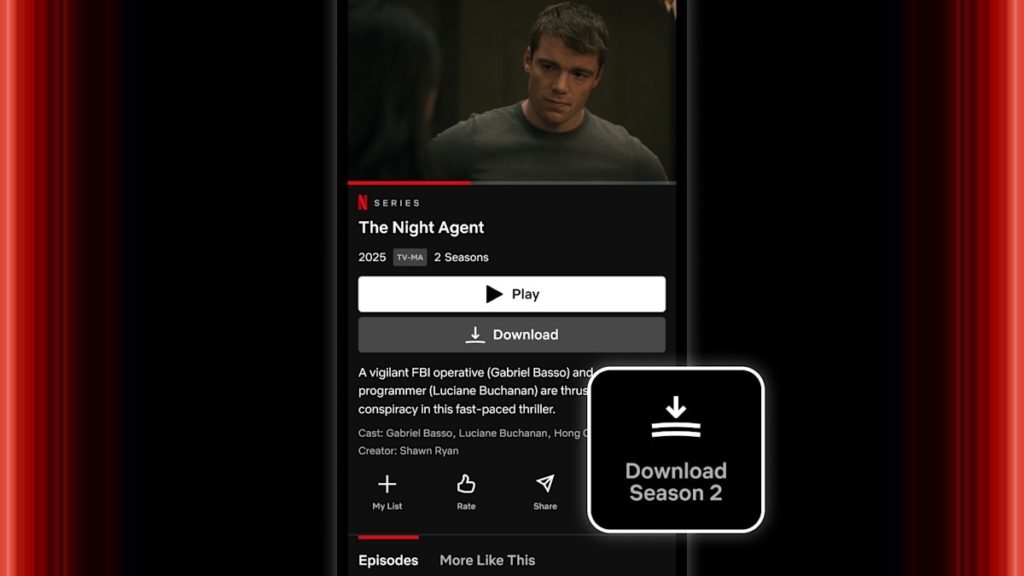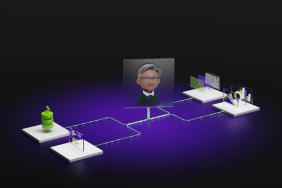On Wednesday, Netflix announced the rollout of a new feature enabling users to download an entire season of a show with just one tap on its iPhone and iPad app. While the ‘Season Download’ button is a fresh development for iOS users, it has been available on the Android version of the app for some time.
iOS Users Gain Access to Season Download Feature
The streaming giant revealed in a recent post that it is enhancing the user experience for its iPhone and iPad app with the introduction of the ‘Season Download’ button. Gadgets 360 confirmed that this new feature is now accessible on iOS devices without the need for a software update, indicating that the feature has been activated via a server-side switch.
This new functionality is prominently displayed on all TV show listings within the app, positioned to the right of the Share button. Users can simply click on the Download Season button to initiate downloads of all episodes from the selected season.
However, there are specific limitations tied to the Season Download feature. Subscribers on ad-free plans can download up to 100 episodes per device, while those on ad-supported plans—excluding regions like India—face a more stringent cap of just 15 episodes. Consequently, users on ad-supported plans may find it challenging to download an entire season, especially for shows that feature up to 23 episodes.
Additionally, Netflix has implemented various features aimed at facilitating offline viewing. For instance, users with downloaded episodes can take advantage of the Automatic Downloads function, which keeps their device updated with new episodes whenever it is connected to a Wi-Fi network.